The Best AI Tool For Clean Code
How AI became my favorite code review partner
Motivation
I was always skeptical about AI’s impact on code quality. When the AI hype took off in 2023, I tried a few tools, but most gave low-quality suggestions, often worse than a junior developer.
Fast forward to 2025, things have significantly changed. AI can now catch bugs, suggest improvements, and help you write cleaner, safer, more maintainable code.
One tool that truly stands out is CodeRabbit, the AI code reviewer.
How to Use CodeRabbit
CodeRabbit's usage is dead simple. You open a PR. Wait a few seconds. Then you get a full code review with:
✅ A detailed PR summary
✅ Auto-generated sequence diagrams
✅ Smart comments: from nitpicks to security flags
✅ Clean code suggestions for best practices
Code Rabbit also explains why different issues matter, helping you grow as a developer while improving your code.
Here are 5 real examples of how CodeRabbit helped me apply clean code principles in action. And at the end of the article, I’ll share a few bonus features that made me a real fan of it.
Let’s dive in. 👇
Inconsistent Naming
Don't use different terms for the same concept.
❌ getUser
❌ fetchOrder
❌ retrieveProduct
It makes your code inconsistent, confusing yourself and your colleagues. Instead, use one word per concept in the entire codebase:
✅ getUser
✅ getOrder
✅ getProduct
CodeRabbit flags inconsistent code to keep your codebase cohesive:
SQL Injection Risks
SQL injection is one of the most dangerous and most common security flaws in modern applications. It happens when attackers trick your database into executing malicious code.
The fix: always use parameterized queries. But in big codebases, we can easily miss this. Thankfully, CodeRabbit scans for unsafe query patterns and flags potential issues:
Testing Too Many Things At Once
Don't test multiple things in one test. It's called the Eager Test. It's an anti-pattern.
The problem is, that when the test fails, it's hard to know the reason. To fix it, just split up your test into multiple test cases. The rule is simple: one single behavior per test.
CodeRabbit easily recognizes eager tests and proposes how to fix them:
Missing Edge Test Cases
Many developers write tests only for the happy paths. But the nastiest bugs lie in the edge and corner cases. CodeRabbit suggests where edge cases are missing and even recommends adding tests. Optionally, you can reply to CodeRabbit and instruct it to add the missing test.
It greatly helps to achieve high code and behavior coverage for your projects.
SRP Violation
The Single Responsibility Principle (SRP) says that every piece of code should have only one reason to change. When a class or function does too many things, any change in one part can break the others, making the code fragile and hard to work with.
The fix is to split your code so each part does one clear job and only changes for one clear reason. CodeRabbit spots these violations and explains the reasoning clearly:
Extra Features I love in CodeRabbit
Smart Summaries by CodeRabbit
One of the standout features of CodeRabbit is its pull request summary generation.
It quickly scans the diff and explains what changed in plain English. This is especially helpful when reviewing large PRs or catching up on a teammate’s work after a break. It’s like having a junior developer summarize the changes for you, instantly.
Auto-Generated Sequence Diagrams
CodeRabbit will also auto-generate sequence diagrams for you, helping you visualize how methods and components interact. This is great for onboarding new developers or documenting legacy systems without manually drawing diagrams. It turns abstract logic into a clear, structured visual.
As a bonus, it generates diagrams as 'Diagram as Code,' so you can easily version and persist them in your repository.
Chats and Learnings
One of CodeRabbit’s most powerful features is its ability to chat. You can teach it your organization’s code quality standards, and if you don’t like a suggestion, simply discuss it with CodeRabbit and ask for a better fix. Not ready to resolve an issue? Ask it to create a GitHub or Jira ticket for later. Over time, it becomes your coding assistant. Smart, helpful, and always in sync with your workflow.
20+ Dev Tools Integration
CodeRabbit seamlessly integrates with 20+ essential tools, from linters and formatters to advanced security scanners. It runs them automatically, then enhances the results with AI-powered reasoning for faster, smarter, and more thorough reviews.
It also picks up issues from tools like Codacy and Sonar and suggests inline fixes. Best of all, it cuts through the noise, surfacing only what truly needs your attention.
Privacy First
In the age of AI, data privacy isn’t optional, especially for enterprises. CodeRabbit treats it as a core value. Every pull request is reviewed in a secure, ephemeral sandbox environment, ensuring your code is never stored or retained in the cloud.
Augmented Code Reviews
If that’s not enough, you can even augment CodeRabbit’s code review capabilities using AST Grep rules, allowing you to define custom coding standards and catch common mistakes. Or if you are not that familiar with creating AST grep rules, you can simply choose from the many pre-written rules crafted by the CodeRabbit team.
Conclusion
CodeRabbit isn’t just another review bot. It actually helps you write better code, not by spitting out generic advice, but by pointing out real issues and explaining why they matter.
It’s helped me write cleaner, more consistent code, avoid security pitfalls like SQL injection, and improve my tests.
What I like most is that it brings clean code principles into day-to-day work. Using CodeRabbit leads to practical, helpful feedback that makes you a better developer.
Try CodeRabbit on your next PR. 14-days FREE trial. No card needed.








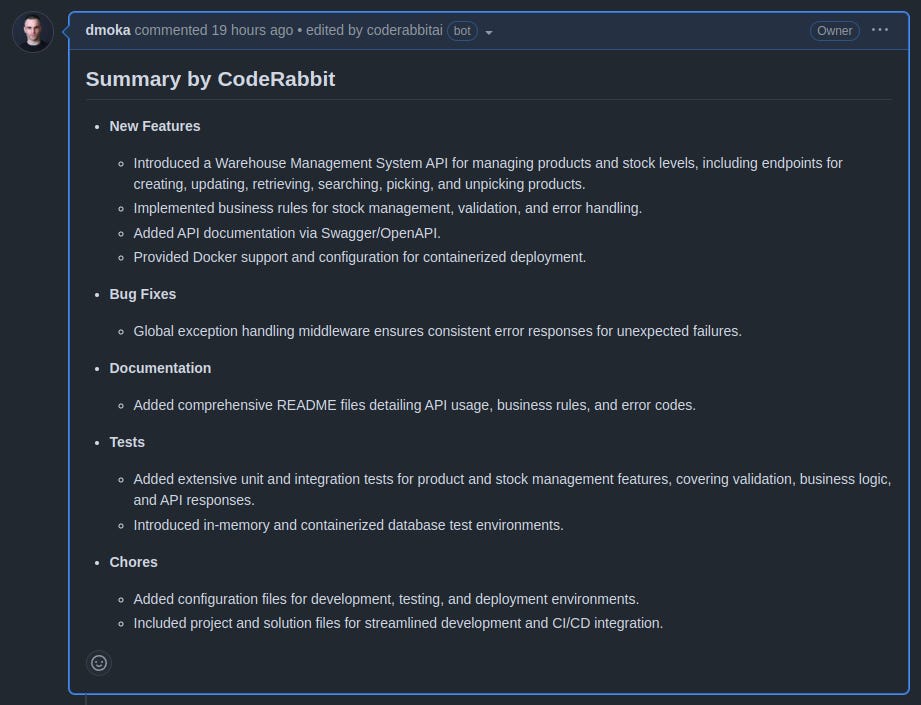


Good take, Daniel.
I like that it doesn’t just flag issues but explains why, turning every pull request into a learning moment.
The diagram-as-code feature is a nice touch, too, especially for onboarding and documentation.
Curious how well it handles large, legacy codebases.
i think tech is becoming interesting
> cursor writes your code
> coderabbit reviews it
> cursor fixes it again
> repeat
we all are just sitting there watching two agents flame our code and clean it up without us lifting a finger.
this is unreal and code reviews in IDE is the future. good post Daniel.